မိတ္ေဆြမ်ား အတြက္ ကၽြန္ေတာ္ Post မွာ Read More ထည့္ရေအာင္ ဒီဇိုင္းလန္းလန္း ေလးေတြတင္ေပးလိုက္ပါတယ္ ထည့္ထားျပီးသားသူမ်ား အတြက္ကေတာ့ ပံုရဲ လင့္ေတြ ေပးထားပါတယ္ မသိေသးတဲ့သူမ်ား အတြက္ ေအာက္မွာ Code ေရးေပးထားပါတယ္
၁ ။ Design >>> Edit HTML ဝင္ပါ
၂ ။ Expand Widget Templates ကို အမွတ္ျခစ္ထားပါ
၃ ။ (Ctrl + F ) ကိုႏွိပ္ျပီး ေအာက္က Code ကိုရွာပါ
</head>ေတြ ့ျပီဆိုရင္အဲဒီကုတ္ရဲ့ေအာက္မွာ ေအာက္က Code ကိုထည့္ေပးလိုက္ပါ ။
<script type='text/javascript'>var thumbnail_mode = "no-float" ;
summary_noimg = 430;
summary_img = 340;
img_thumb_height = 100;
img_thumb_width = 120;
</script>
<script type='text/javascript'>
//<![CDATA[
function removeHtmlTag(strx,chop){
if(strx.indexOf("<")!=-1)
{
var s = strx.split("<");
for(var i=0;i<s.length;i++){
if(s[i].indexOf(">")!=-1){
s[i] = s[i].substring(s[i].indexOf(">")+1,s[i].length);
}
}
strx = s.join("");
}
chop = (chop < strx.length-1) ? chop : strx.length-2;
while(strx.charAt(chop-1)!=' ' && strx.indexOf(' ',chop)!=-1) chop++;
strx = strx.substring(0,chop-1);
return strx+'...';
}
function createSummaryAndThumb(pID){
var div = document.getElementById(pID);
var imgtag = "";
var img = div.getElementsByTagName("img");
var summ = summary_noimg;
if(img.length>=1) {
imgtag = '<span style="float:left; padding:0px 10px 5px 0px;"><img src="'+img[0].src+'" width="'+img_thumb_width+'px" height="'+img_thumb_height+'px"/></span>';
summ = summary_img;
}
var summary = imgtag + '<div>' + removeHtmlTag(div.innerHTML,summ) + '</div>';
div.innerHTML = summary;
}
//]]>
</script>ျပီးရင္ေအာက္က Code ကိုထပ္ရွာပါ ။
<data:post.body/> ေတြ ့ျပီဆိုရင္ အဲဒီ code ကိုဖ်က္ျပီး ေအာက္က code နဲ ့အစားထိုးေပးလိုက္ပါ ။
<b:if cond='data:blog.pageType != "item"'>
<div expr:id='"summary" + data:post.id'><data:post.body/></div>
<script type='text/javascript'>createSummaryAndThumb("summary<data:post.id/>");
</script> <span class='rmlink' style='float:right;padding-top:20px;'><a expr:href='data:post.url'><img src='http://i37.tinypic.com/351icqx.jpg'/></a></span>
</b:if>
<b:if cond='data:blog.pageType == "item"'><data:post.body/></b:if>ျပီးရင္ေသခ်ာေအာင္ Preview နဲ ့ႀကည့္လိုက္ပါ ok ျပီဆိုမွ Save Template ႏွိပ္လိုက္ပါ ျပီးပါျပီ ။
ဒီလင့္ေနရာမွာ http://i37.tinypic.com/351icqx.jpg မိမိႀကိဳက္တဲ့ပံုရဲ့လင့္ထည့္ပါ
ကၽြန္ေတာ္ ေအာက္မွာ Read More ပံုေတြေပးထားပါတယ္ မိမိႀကိဳက္တဲ့ပံုရဲ့လင့္ကိုကုးျပီးထည့္လိုက္ပါ ။
http://i643.photobucket.com/albums/uu153/nirav07/black-1.gif
http://i643.photobucket.com/albums/uu153/nirav07/black.png
http://i643.photobucket.com/albums/uu153/nirav07/black1.gif
http://i643.photobucket.com/albums/uu153/nirav07/blue-dark.gif
http://i643.photobucket.com/albums/uu153/nirav07/blue-1.gif
http://i643.photobucket.com/albums/uu153/nirav07/blue.png
http://i643.photobucket.com/albums/uu153/nirav07/blue1.gif
http://i643.photobucket.com/albums/uu153/nirav07/bluish.png
http://i643.photobucket.com/albums/uu153/nirav07/brown.gif
http://i643.photobucket.com/albums/uu153/nirav07/dark-bluish.png
http://i643.photobucket.com/albums/uu153/nirav07/dark-grey.gif
http://i643.photobucket.com/albums/uu153/nirav07/dark-orange.gif
http://i643.photobucket.com/albums/uu153/nirav07/dark-purple.gif
http://i643.photobucket.com/albums/uu153/nirav07/green.png
http://i643.photobucket.com/albums/uu153/nirav07/green1.gif
http://i643.photobucket.com/albums/uu153/nirav07/greenish.png
http://i643.photobucket.com/albums/uu153/nirav07/grey-1.gif
http://i643.photobucket.com/albums/uu153/nirav07/grey.png
http://i643.photobucket.com/albums/uu153/nirav07/grey1.gif
http://i643.photobucket.com/albums/uu153/nirav07/light-blue.png
http://i643.photobucket.com/albums/uu153/nirav07/light-orange.gif
http://i643.photobucket.com/albums/uu153/nirav07/orange.png
http://i643.photobucket.com/albums/uu153/nirav07/original.gif
http://i643.photobucket.com/albums/uu153/nirav07/pink.png
http://i643.photobucket.com/albums/uu153/nirav07/purple-1.gif
http://i643.photobucket.com/albums/uu153/nirav07/purple.png
http://i643.photobucket.com/albums/uu153/nirav07/purple1.gif
http://i643.photobucket.com/albums/uu153/nirav07/red-dark.gif
http://i643.photobucket.com/albums/uu153/nirav07/red-1.gif
http://i643.photobucket.com/albums/uu153/nirav07/red.png
http://i643.photobucket.com/albums/uu153/nirav07/red1.gif
စာလံုးအနီေရာင္နဲ ့ေရးထားေနရာေတြမွာမိမိလိုအပ္သလိုျပင္ယူပါ ။
အားလံုးအဆင္ေျပပါ ေစ အဆင္မေျပခဲ့ရင္ေျပာနိုင္ပါတယ္ ခင္ဗ်ာ ။
မိတ္ေဆြမ်ားကိုႀကိဳဆိုပါတယ္ ။။



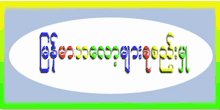




အဆင္ေျပတယ္ေက်းဇူးတင္ပါတယ္
ReplyDelete